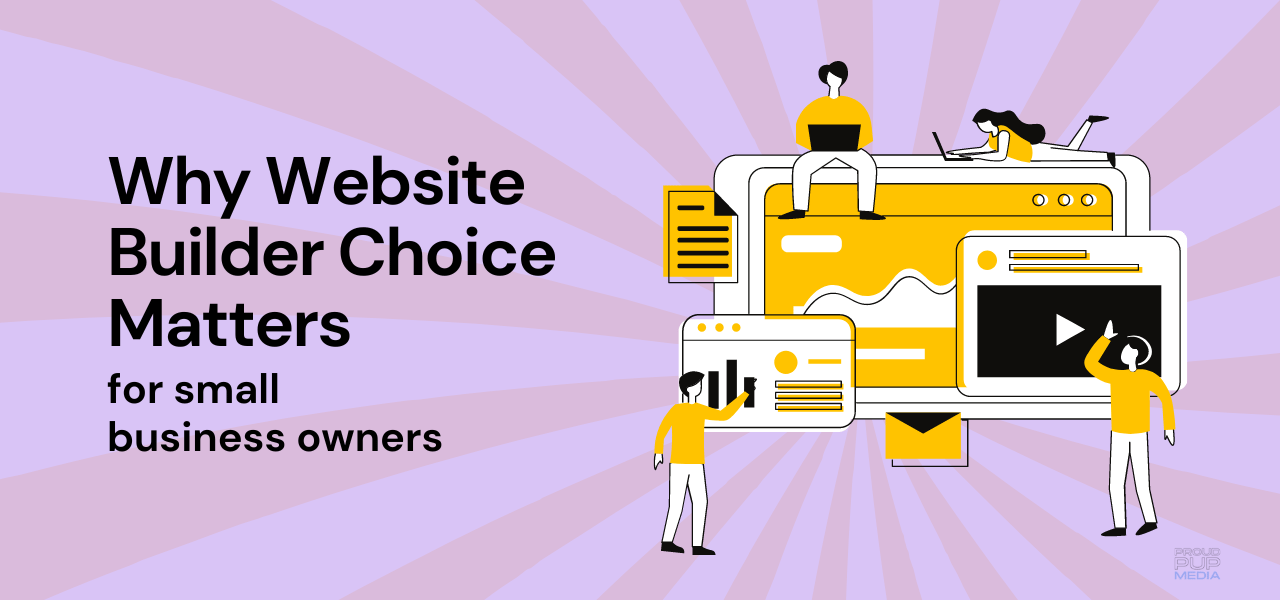The biggest question we get from clients who want to either redo or create a brand new website is this: “What is the best way to build a website?”
Aside from the simplicity of the question and the more in depth aspects of development and design that goes into any website build, what they mean is,
“Should I spend the money to get a custom website built or use something like WordPress to get the job done?”
We build both custom sites and WordPress powered sites so the answer is not that simple. So, in order to help you understand better we put together a list of the good and the bad about WordPress so you can decide for yourself.
WordPress is GOOD
- It’s easy to get your business website up and running with WordPress. The 5-minute install offered by WordPress and hosts like mydomain.com, godaddy.com mean it’s pretty much done for you. Once installed all you need to do is upload, activate and customize your site.
- WordPress is good because it saves you time. Once you get the basics down you can add content, schedule and publish posts to your heart’s content. No coding required!
- Using WordPress saves you money. Once your site is built and you understand how to upload content and make basic edits you won’t need to call your developer for small changes. Although we don’t mind if you call us. We are WordPress experts!
- You can get a plugin for virtually every need. Do you want to share your posts on social media or create an email list? Or perhaps you want to schedule daily backups and save them to Google Drive or Dropbox etc,. No problem.
- You own your site and all its contents. Some developers will insist on maintaining control over a custom site they’ve built for you which gets costly each time you call them to make a change. When you use WordPress you have control over all files, photos and videos.
WordPress is BAD
- If you’re a DIY-er, you’ll need to be pretty comfortable with CSS5 and HTML5 if you want to make any changes to a theme package. Theme developers spend tons of time making their theme look just right so they can sell it to you but that doesn’t mean the layout is easy to duplicate.
- If you are working within your WordPress dashboard editor (live site files and risky to mess with) things can go wrong fast if you delete a mere ‘ } ‘ in your functions.php for example. Knowing how to work offline and test and retest before making changes to your live website is highly recommended.
- WordPress can be tricky to back up completely. When you schedule a backup with Updraft for example, it safely backs up your files and database with a single click BUT be aware, sometimes things like widgets and media files don’t back up properly. There’s nothing worse than having to redo all your work. Again. TIP: Have at least two current backups of your site and your database aside from the one with your host.
- Plugins and outdated themes make your site vulnerable to hackers. If the plugins you have installed aren’t maintained or are untested with your version of WordPress, ditch them for more current ones and download ones by people you trust. And change your passwords often.
- You will probably need a developer to help you with your site at some point because well, mistakes can happen. This is not a bad thing at all, in fact that is what we do here.
Would you like to know more about what we can do for you? Shoot us a message and we’ll get back to you in two shakes of a pup’s tail!