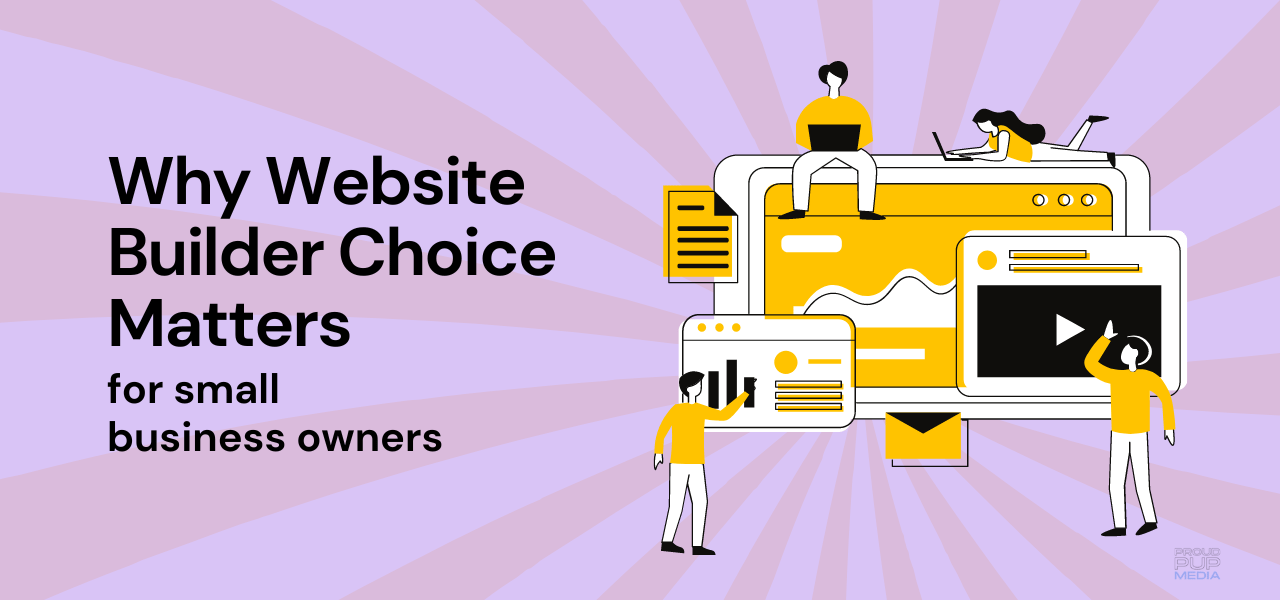How to choose the right platform for your blog
When I launched my blog in 2011, I went about it like this: I Googled “WordPress blog,” clicked a button that said, “get a free blog,” and I started rolling.
A year later, I realized I should have done more research. I wanted to change my site layout and add functions (like a hovering Pinterest button), and I realized (oh nooos!) I needed a “WordPress.org blog” for that.
WordPress.com vs. WordPress.org
Getting a “WordPress.org blog,” it turns out, really means downloading the free, open-source WordPress web software and using a third-party hosting service (like CanSpace or mydomain.com) to get your site online.
WordPress.com, on the other hand, takes care of all that legwork for you. You don’t worry about hosting or serving up files, and your blog comes with a free domain. http://www.myfreedomain.wordpress.com.
But when you hand over responsibility, you also lose control: your WordPress.com site will show ads unless you pay a yearly fee, and many upgrades, like hosting videos or buying a custom domain name for example, can get costly.
To add to the new-blogger confusion, when you’re working on your blog, the Dashboard (the place where you edit your blog from the back end) looks almost exactly the same no matter which avenue you take. Because WordPress.com runs on the same WordPress software as a self-hosted site, the user experience after setting up your blog isn’t that different.
Is Free Better?
Deciding between starting a free WordPress.com blog and self-hosted WordPress site is as simple as deciding how much freedom you want over your site’s look and feel, how much behind-the-scenes work you’re willing to do, and whether you want to monetize your blog.
1. How much control do you want over your site’s look and feel?
If you’re okay with an “out of the box” theme [http://theme.wordpress.com/], WordPress.com might work for you. For an extra charge, you can customize some features, like fonts and background colors. Overall, though, you are limited when it comes to changing the design of your site.
If you’re looking at those themes and thinking, “but I want my Instagram feed up higher and I’d like social media buttons above the top navigation,” you’ll want to go with a self-hosted WordPress blog so you can access your site’s layout and HTML.
2. What extra functionality do you want on your site?
Remember that anecdote about the Pinterest hover button I wanted? WordPress.com is always updating and adding new features, but you will have more control on a self-hosted site. Through WordPress.org, you’ll have access to libraries of plugins [https://wordpress.org/plugins/] that can add features like interactive calendars, social media sharing options, and backups–not to mention, Google Analytics–to your site. And by accessing your site’s code, your opportunities to add to and embellish features are unlimited.
3. Do you want to monetize your site?
“Oh wow, I have so many pageviews! Maybe I can make a little cash with ads!” Nope. Not if you’re on a WordPress.com site. They’re giving you a lot for free; it’s no surprise that you can only sell ads in WordPress-approved ways. On a self-hosted site, however, the world is your oyster…or, you know, your sales floor.
In addition, while, WordPress.com has new ways to sell on your site, eCommerce is more established and flexible with a self-hosted site.
4. How much can you spend?
Self-hosting is an upfront cost that ranges from a few dollars a month to closer to hundreds per year. But using a free WordPress.com blog and adding a lot of additional features can get pricey. Infographic cost comparison: http://howtomakemyblog.com/wordpress-com-org/
WordPress.com is valuable, but…
When it comes down to it, WordPress.com is a valuable tool for users looking for a free option, who don’t need to customize or make money off of their site.
But getting a self-hosted site through WordPress.org provides the most flexibility, freedom, and opportunity for growth. And let’s face it, you’re going to want to use this site to become a moneybags, and WordPress.org allows more freedom for turning your hard work into cold hard cash.
This post was written in part by a staff member at Skillcrush.com. I learned to code there. Cool, right?
p.s. Do you want to learn more about WordPress? Check out this post that lists the best security and back up plugins you can’t live without.