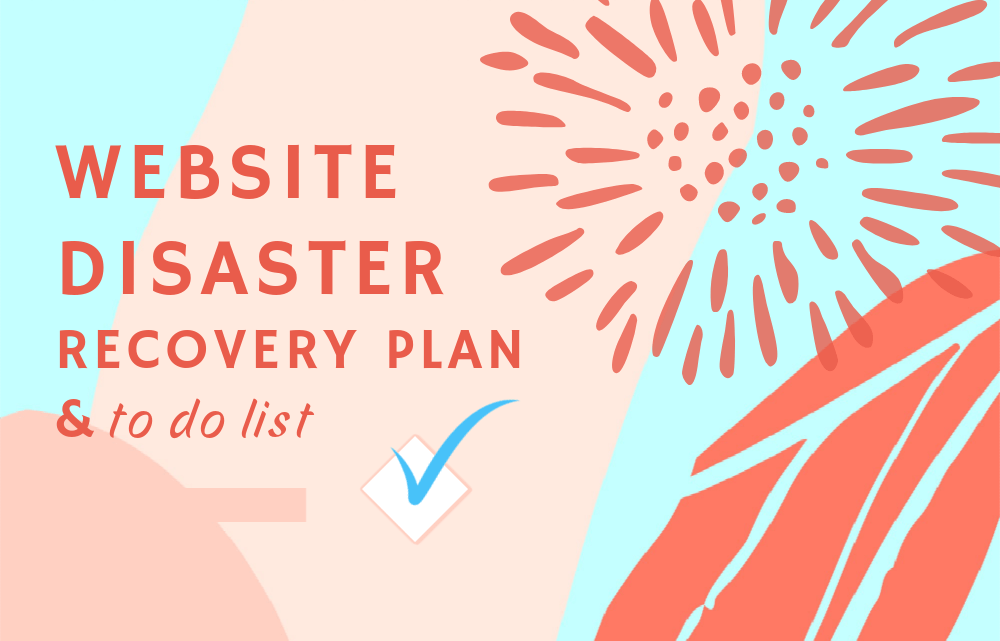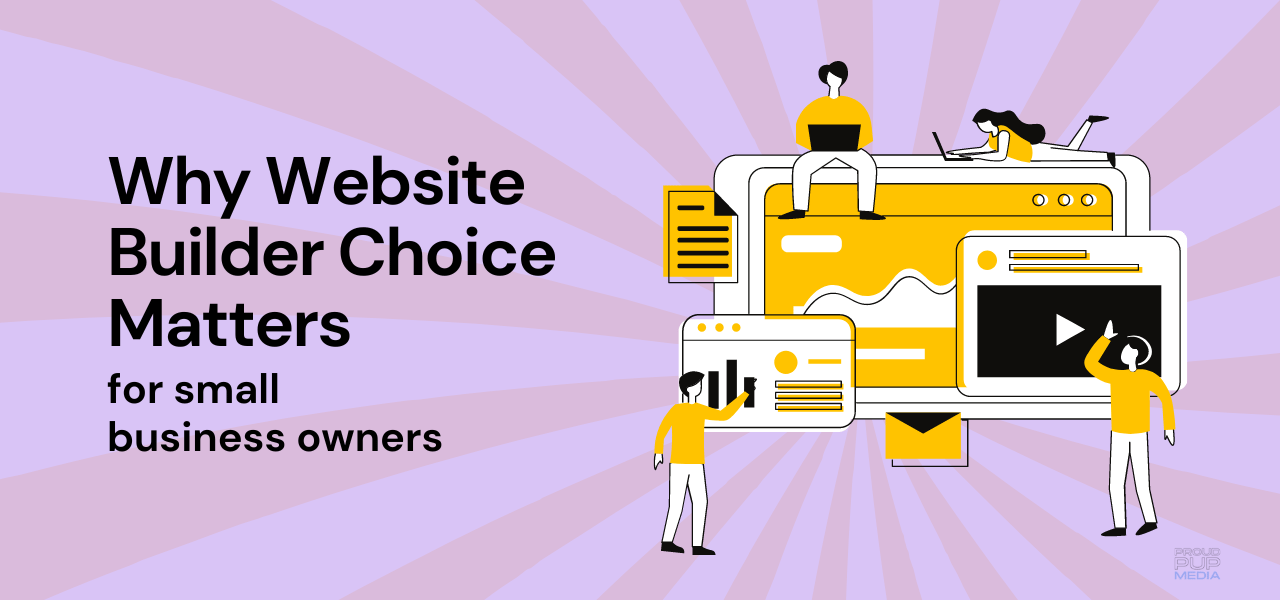Being prepared for website disasters
The unthinkable happens. Your website breaks, gets hacked, or sometimes completely stops functioning. You’ve carried out all the simple checks, but nothing helps.
This is where your recovery plan comes into action. These are put into place to prevent this kind of thing from becoming an issue. While things can and do go wrong regardless of how prepared you are, having a website disaster recovery plan is vital. It can make the difference between saving or losing your website.
If you don’t have a website recovery process in place, you need to get on it asap. Let’s take a look at the steps you need to take in order to get that started.
To Do List for Website Recovery
- Backups – Keeping a backup of your website is like keeping a copy of your manuscript in case yours gets spilled on. This isn’t something you can skip. If you lose your website, and you don’t have a backup, you might have to rebuild it all from scratch. Make sure your website backups are stored externally to your hosting platform, perferably daily unless you don’t change your content that often, then weekly is fine. For redundancy, you should have 2-3 backups of your website stored in different places — your own computer, a Cloud service like Google Drive and your server.
- Maintenance – Maintaining your website regularly increases your chances of spotting and fixing anything before it becomes a big deal. Make sure someone is responsible for maintaining the website and updating security features. We recommend that plugin updates be looked at every week, and performed in a specific order. Certain plugins and page builders (like Elementor) require more forethought due to plugin conflicts. Before any updates are performed, take a backup of your website, and better still, do all updates in a development or staging environment in case things break. You don’t want to do updates (aside from typo changes, minor edits or changing out images) on a live site.
Thinking about DIY for your website? Here’s a comprehensive list key tasks for website maintenance.
fresh from The Blog
- Content Updates – Your website’s content should be updated semi-regularly, depending on the type of website you have. Plan ahead for any content updates after a backup. You’ll want a second pair of eyes to confirm the content update is visible on the front end. You’ll avoid embarrassing typos this way.
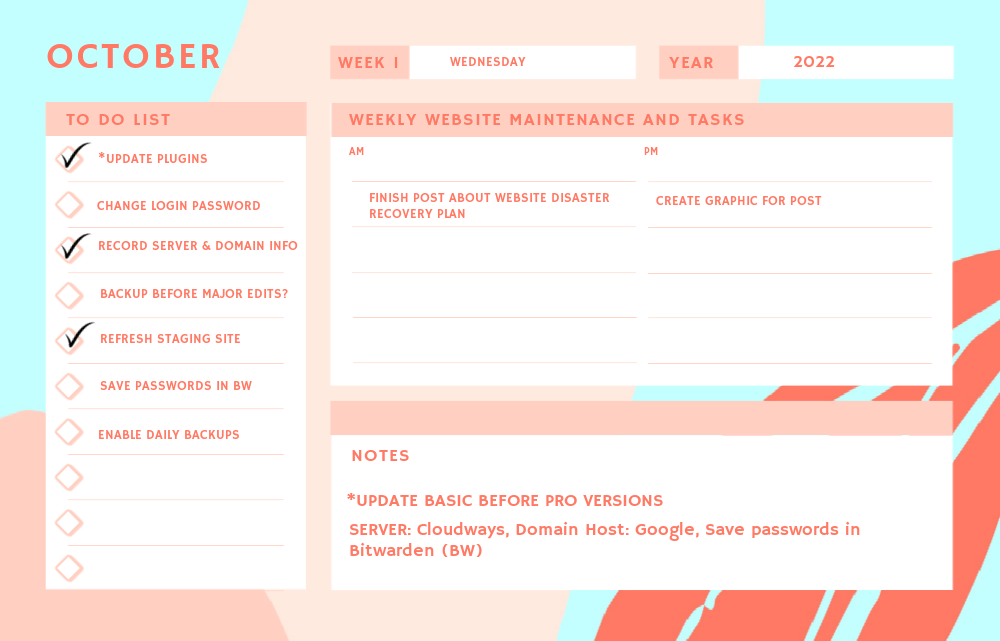
- Uptime Monitoring – There’s no way you can watch over your website 24/7 unless you have nothing else to do. You can set up monitoring for your site so you can make sure it’s live and working. Checking your website every 5 minutes is free with services like Uptime Robot If it detects downtime, it’ll send you an email so you can review it.
- Passwords – Make sure you audit your passwords every 2-3 months. Using a secure password manager will help you store strong passwords for your website. It’s also important to review who has access to your website and if that access is needed on a regular basis.
- Contact Details – Take note of the contact info for any companies that host or manage your site. As a minimum, you’ll want to include your hosting company, domain provider, and email provider. Having these details handy makes it easier to handle a disaster.
If any of these points have resonated with you at one time or another, you’re not alone. All of our website care plan clients understand the need to avert this kind of disaster. Check out our monthly care plans and let us know if you’d like to chat.