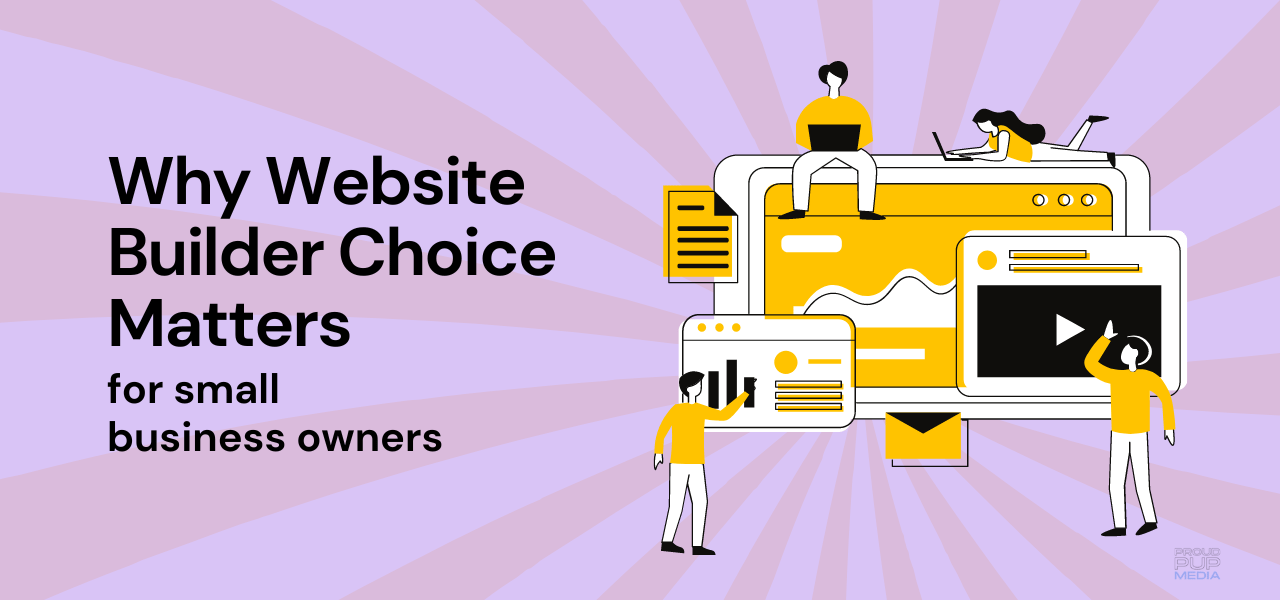Question: Do I need to use photos in blog posts? The short answer is yes!
The long answer isn’t really too long, so stick around and find out how easy it is to get the most of of your blog posts.
Aside from the fact that your theme may look funky and load incorrectly if you don’t use photos, the fact is, people love gorgeous photos. And if you want your visitors to find you, using attractive images will get your brand noticed. On the other paw (had to, sorry) photos that are off brand or don’t represent the message of your blog post will easily undo all your hard work.
As it turns out…size does matter
There are times that images won’t load on your visitor’s device. It could be that the size of the image is far too large and slows down the loading time, the device is an older model or your site is bulked out with images that are not optimized for the site.
Make sure your images are sized correctly to improve the user experience. They need to be as small as small as possible while still conforming to your theme’s requirements. Readers will be more likely to hang around if you take the time to do this. And your site will respond more quickly to requests which is always a good thing.
TIP: Be sure to rename your photo before uploading it to the media library. That way you’ll avoid image titles like 34968_343SAM.jpg.
Whatever the reason, keep in mind that in this case, size most definitely matters.
Add an Image Description
If you click on an image in your media library you’ll see the alternative text’ box and the ‘description’ box to enter information about your photo. There are many ways you can utilize this important function but keep in mind to choose words that reflect not only the content of your blog post but also the image.
If your images aren’t loading correctly because of what was mentioned above, your visitor will at least know that there was a legit image instead of some other nefarious content. What do I mean by nefarious?
Key. Word. Stuffing.
How would you feel if you saw an image link or a post for that matter, that repeated the same key words over and over? I don’t know about you but I’d click away faster than a dog to a bone.
This is just bad behaviour all around. And while this out-of-date SEO tactic probably doesn’t happen as much these days Google still penalizes sites for this. And you don’t want that. You want people to see all your hard work, on page one of Google and not be buried so far down the list.
So just don’t do it. Don’t ‘stuff’ key words or unrelated words for that matter into your image description (or your header/footer). Bad dog.
Plan your Keywords
You can get a really good idea of which keywords to use by searching Google for topics that people are currently looking for. Google actually gives this information away for free, but not in the way you think.
When you type something into the search engine, wait for the phrases that autogenerate, and pick a few that relate to your image and blog post content. Then, in a new search, preferably a private or incognito browser, find posts on that subject and write something either as good or better.
There is no sense in trying to reinvent the wheel, but we’re not talking about plagiarizing here, we talking about getting ahead of the competition by finding out what they are up to. You could use a tool like Ubersuggest, (we do!) which is great for small business and nearly as good as semRush or Ahrefs but without the hefty price tag.
Google Trends is also a helpful tool to discover what people are searching for. You can look at historical data as well which can help you understand what may be coming down the road based on previous history.
Another helpful tool is answethepublic.com which provides a nicely designed visual interface to show not only what people are searching for, but puts keywords in the context of a question and utilizes prepositions and
SEO Plugins for WordPress
There are quite a few great SEO plugins you can use on your WordPress website to help you structure your content and stay focused on your topic. Yoast, SEOPress (we use this one) RankMath and others all do a great job. Keep in mind that planning your topic and picking keywords, keyphrases and longer phrases (called longtail keyword phrases) is essential before you start writing. Just because your SEO plugin of choice gives your content a good score, for example, Yoast uses a green light to represent well-optimized content, a yellow light for as not as much, and a red light for ‘poorly’ optimized. These metrics only serve to show how well the content matches your keywords but doesn’t mean the post will rank well in the search engines if the keyword phrase is something no one types into Google.
TIP: Install SEOPress and you’ll get great suggestions on how to improve SEO for your images, pages and blog posts but don’t rely on it without proper research.
sources: Yoast