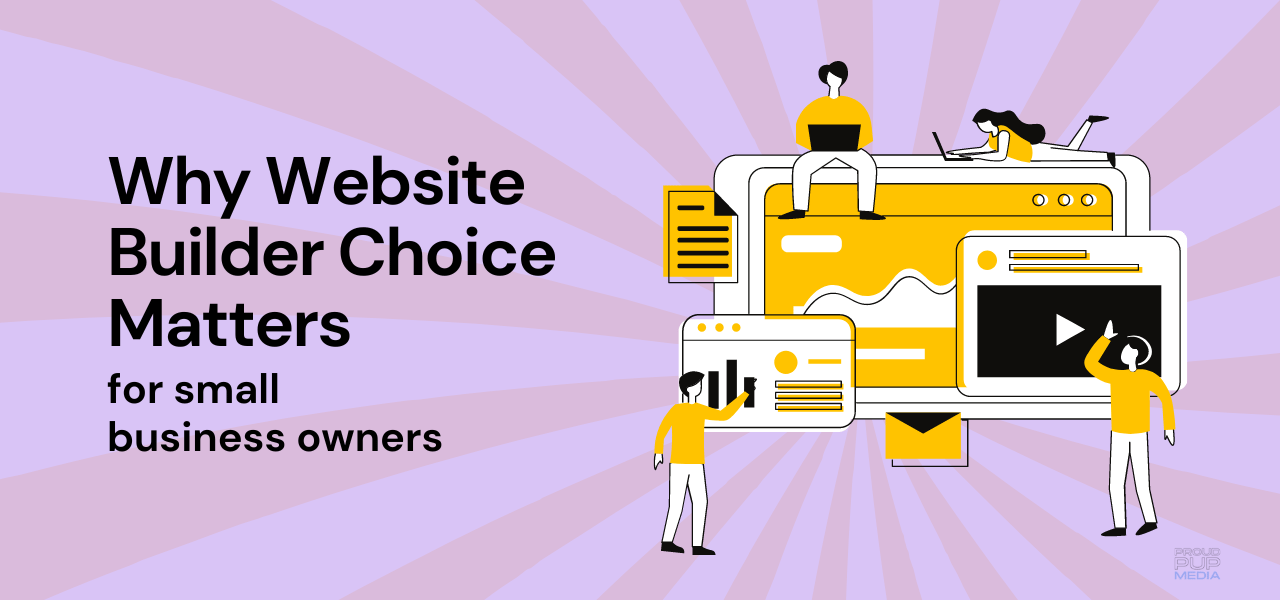To keep your website in top shape—fast, secure, and running smoothly—it’s crucial to understand the key maintenance tasks involved. This checklist is your starting point for effective do-it-yourself website maintenance.
Let’s dive in!
Taking Care of Your Website: Essential Maintenance Tips
Updated: August 16th 2024
Skipping regular website maintenance is like leaving your front door unlocked—it puts your entire investment at risk. For those on our website care plans, we handle all these essentials, allowing you to focus on what matters most: growing your business.
Security Essentials for Peace of Mind
Automating key maintenance tasks is like having a digital assistant who never sleeps. These tasks are crucial for maintaining your website’s health and security without constant oversight.
1. Safeguarding Against Cyber Threats
Website hacks are more common than we’d like to admit. Protect your site with reliable hosting, robust security plugins, and a Content Delivery Network (CDN) to ensure faster load times and better protection.
2. Ensuring Website Security with SSL
An SSL certificate is a must-have for every website, especially e-commerce sites that need to take secure payment. It secures your site and builds customer trust.
Good hosts won’t charge for an SSL certificate so they insist you can either leave them to host your site elsewhere or use Cloudflare with your current host. You’ll need to change your DNS and other settings so proceed with caution. Better still, check out our care plans that include SSL!
We’ll set your site free from hosts that overcharge for everything and take care of the migration and SSL details for you. Make sure it’s installed and functioning correctly.
3. Regular Backups: Your Safety Net
Backups are your lifeline in case of hacking, software glitches, or other disasters. Keep backups in multiple locations—your server, a local computer, and a remote storage solution via a plugin. UpDraftPlus is a good option along with at least two other backup locations. You can choose Google Drive, Dropbox or other services that can connect to your site directly.
4. Monitoring Website Uptime
Use tools to monitor your site’s uptime and ensure it’s always accessible. Downtime can mean lost visitors and revenue. Uptime Robot is our go to service.
5. Updating Plugins for Functionality & Security
Regularly update your plugins, but do so carefully. Read the changelogs before updating anything, always take a backup beforehand and set a schedule for yourself to perform updates at a time when traffic is low to your site. Check for compatibility issues after updates to avoid any disruptions.
6. Theme Updates: Keeping It Fresh
Keep your theme updated, and have a backup theme ready just in case. This helps maintain a smooth user experience.
7. Malware Scans: A Clean Sweep
Regularly scan your site for malware using tools like Securi malware scanner and/or Wordfence to keep it safe and secure.
Weekly Maintenance Tasks
Some tasks need your attention every week to ensure everything runs smoothly.
1. Plugin Updates
Plugins are the small pieces of software that extend your website’s functionality. Regular updates are crucial for both security and performance. Always back up your site before updating, and consider using a staging environment to test changes.
2. Theme Updates
Your website’s theme will also need updates. Keep two themes installed so you can easily switch if needed. A child theme is ideal for making changes without affecting the main theme.
3. Malware Scans
Even with automated security measures, it’s wise to perform regular manual malware scans. Tools like Securi can help detect and remove threats.
Monthly Maintenance Tasks
Some tasks only need monthly attention, but they are just as important.
1. Monitor Traffic & Analytics
Use tools like Fathom Analytics and Google Search Console to track website traffic. These insights help you understand how users interact with your site and where improvements can be made.
2. Clean Your Database
Over time, your database accumulates unnecessary data that can slow down your site. Use a plugin like Advanced Database Cleaner to regularly clean it up.
3. Test Site Loading Times
Website speed matters—50% of visitors expect a page to load in under two seconds. Use GTMetrix to test your site’s speed and identify areas for improvement.
4. Check for Broken Links
Broken links frustrate visitors and hurt your search engine ranking. Regularly scan your site with tools like Broken Link Check or an SEO tool like SEOPress to find and fix them.
Ongoing Monitoring
Some tasks don’t need constant attention but should be monitored regularly to avoid issues.
1. Licenses
Keep track of theme and plugin licenses in a spreadsheet (Airtable works great for this). Renew them as needed to avoid any disruptions.
2. WordPress Core Updates
Like plugins and themes, WordPress itself needs updates. Always backup your site and consider using a staging environment to test updates before applying them to your live site.
3. Website Content Updates
Your website should evolve as your business grows. Regularly update your content to keep it relevant and engaging for both visitors and search engines.
4. SSL Certificates
Be on the lookout for the expiration date on your website’s SSL certificate. The last thing you want is for your website visitors to see an insecure SSL certificate warning when they visit your site or are about to make a purchase. Cloudflare offers a lifetime Let’s Encrypt SSL certificate for free, just make sure that it meets your needs before diving in.
How long will it take to perform all of these tasks every week or month?
All in, you can expect to spend about four to five hours each month when first starting out.
You can make it less daunting by automating many of these tasks into paid applications designed for this purpose. I’ve spent years honing my skills to do exactly this, not to mention the premium applications I’ve purchased for use with all my care plan clients.
If you’re a small business owner imagine what you could do with those four to five hours each month focusing on what you do best in your business?
Conclusion
Taking care of your website is an ongoing task, but with the right tools and a bit of diligence, and this checklist to refer to, you can keep it running smoothly. If it ever feels overwhelming, remember we’re here to help. Our website care plans cover all these essentials, giving you peace of mind and more time to focus on your business.
Happy website maintenance!